Hi, After installing Android Studio Let us see how to
create our very first program Hello World
Step1 : Welcome to Android Studio
 |
Hello World Android
|
You will see the
above screen , Click on first option Start a New Android Studio
Project.
Step 2: New Project
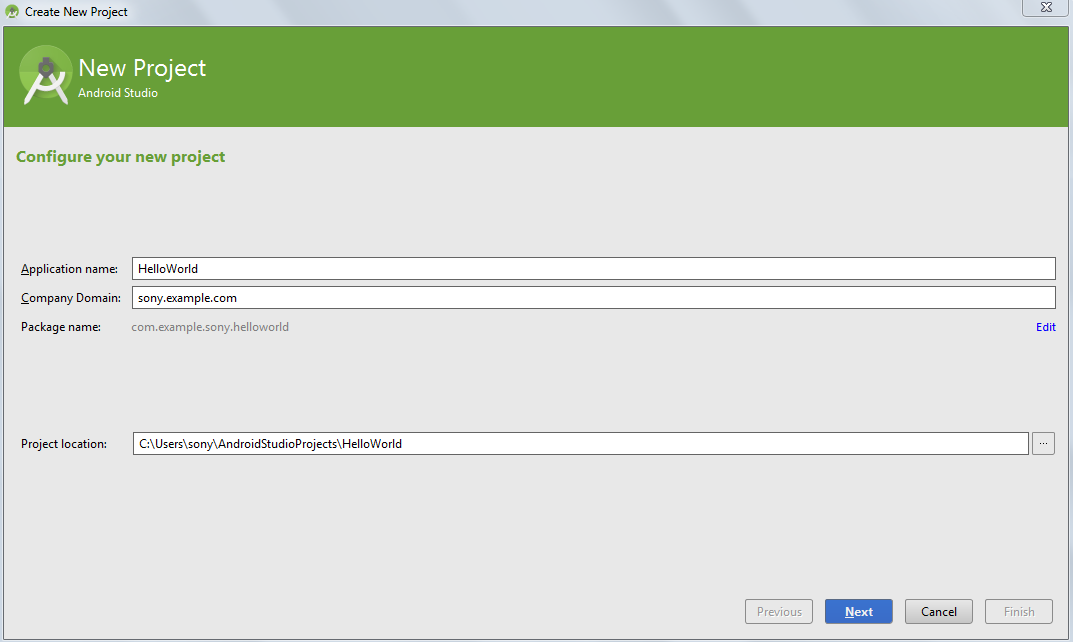
Give name as your
with in application name .I have given it as Hello World on my convenience.
You can also change
project location and click next.
Step 3: Form factors
 |
|
Hello
World Android
|
In this Step you
have to choose the device on which you want to run your app .I have chosen only
for tablets and phone .So we have tremendous options in tablet and phone
emulators in Android Studio.
Step 4: Choose activity
 |
|
Hello
World Android
|
You can choose any
activity from the options as shown above .If you are beginner I would suggest
you to choose Blank Acitvity for your first app.
Step 5: Activity Name
 |
|
Hello
World Android
|
Fill the activity name
and other things as shown above . As my program is HelloWorld so i have chosen
name as Hello Activity .
Step 6: Project opens
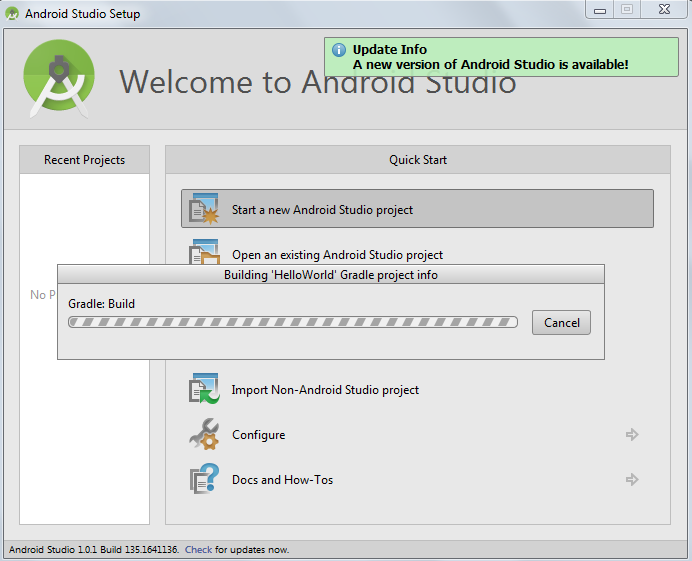 |
|
Hello
World Android
|
Step 7: Code
A screen of main project
will open as shown below with text view as Hello World .
 |
| Hello World Android |
As this is our first program need not to go in depth just
run it with Run green button in the top
Whole structure and code
we will learn in next program.
Step 8: Run
Run this program and
this will show you the output on emulator .I am using Nexus 7 as AVD .How to
add a AVD in your studio you can see here.
 |
|
Hello
World Android
|
If you are facing some
errors in running the above program you can refer below as I was also facing
many errors so I have drafted them for your help .





Post a Comment